What Is the First Step to Building a Website?
If you’re about to build a website and have no idea where to begin, this friendly guide from Janric Limited will walk you through the one essential first step — plus a clear checklist and simple roadmap so you can start today with confidence.
The short answer (and why people overcomplicate this)
If you want a short, practical answer: the first step is planning — specifically defining your website’s purpose and your target audience.
That sounds obvious, but many people rush into picking a template or buying hosting and only later realise they’ve built the wrong site for their goals. Planning first saves time, money and headaches.
Why planning is the first and most important step
Think of your website like building a house. You wouldn’t start laying bricks before deciding how many bedrooms you need. A website is the same — without a clear purpose and audience, design and content choices will be confusing and ineffective.
Good planning helps you:
- Know what pages and content you need
- Choose the right platform (WordPress, Shopify, Wix, etc.)
- Set a realistic budget and timeline
- Create clearer calls-to-action that actually convert visitors into customers
How to plan: the simple 5-minute exercise you can do now
Grab a piece of paper or open a new document. Answer these three questions in one or two sentences each:
- What is the primary goal of my website? (e.g., sell products, collect leads, display a portfolio, share information)
- Who is my ideal visitor? (e.g., local customers aged 30–50, event planners, busy parents looking for recipes)
- What action do I want that visitor to take? (e.g., buy, book an appointment, sign up for my newsletter)
1. Goal: Sell homemade cakes online.
2. Visitor: Local customers aged 25–45 who order cakes for birthdays.
3. Action: Place an order using a simple contact form or phone number.
What that planning tells you (and the decisions it helps)
Those three short answers will immediately inform critical decisions:
- Platform choice: eCommerce features? Choose Shopify or WooCommerce. Simple brochure site? WordPress or Wix may be easier.
- Pages you need: Product pages, pricing, contact/booking form, about page, blog?
- Design style: Professional and minimalist vs colourful and playful depending on your audience.
- Functionality: Do you need online payments, booking calendars, or a newsletter signup?
Step-by-step checklist: the true first steps after planning
After you complete the short planning exercise, follow this checklist in order. Each step is small and beginner-friendly.
- Choose a domain name — short, memorable and relevant (e.g., yourbusiness.co.uk). Prefer .co.uk or .com for trust.
- Decide on a platform — match your goal: WordPress for flexibility, Shopify for eCommerce, Wix for simplicity.
- Choose hosting (if needed) — many platforms include hosting; if you pick WordPress, buy reliable hosting.
- Create a site map — list the pages your site needs (see example below).
- Collect content — write short paragraphs, gather photos, logos and contact details.
- Design and build — choose a theme/template and customise it to your brand.
- Test and launch — check on desktop and mobile, test forms and payments, then publish.
Simple example sitemap (copy this and edit for your business)
| Page | Purpose | Content to prepare |
|---|---|---|
| Home | Overview + primary call-to-action | Short headline, 2–3 benefits, main CTA (e.g., “Order now”) |
| About | Build trust | Short bio, photo, mission |
| Services / Shop | Sell or explain services | Product descriptions, prices, images |
| Contact | Make it easy to reach you | Contact form, phone, address, opening hours |
| Blog (optional) | Attract search traffic | 5–10 starter post ideas and images |
Common beginner pitfalls and how to avoid them
- Rushing into templates: Don’t choose a design before you know your content. Templates are easier to customise once you know what pages you need.
- Overloading with features: Start simple. Too many plugins or apps can slow your site and confuse visitors.
- Ignoring mobile: Most visitors use phones. Always check mobile layout before launching.
- Skipping basic SEO: Use clear page titles, short meta descriptions and good headings from day one.
How long should it take? A realistic timeline
Timelines vary, but here’s a simple, realistic plan for a single-person small business doing this part-time.
| Stage | Estimated time (hours) |
|---|---|
| Planning & sitemap | 2–4 hours |
| Domain & hosting setup | 1–2 hours |
| Content collection (text & images) | 4–8 hours |
| Building & customising | 6–12 hours |
| Testing & launch | 2–4 hours |
Total: ~15–30 hours. Spread over a few weekends or a month depending on your schedule.
Quick SEO and user-experience tips for your first pages
- Title tags: Keep page titles clear and include the main keyword (e.g., “Wedding Cakes — Your Town”)
- Meta descriptions: Write a 120–155 character summary that mentions the main benefit and a CTA
- Headings: Use H1 for the main page title and H2/H3 for sections
- Contact visibility: Put contact details in the header or footer so visitors can find them quickly
When to get help from Janric Limited
If planning feels overwhelming, or you’d rather spend time running your business than wrestling with technical choices, Janric Limited can help. We offer straightforward support: clear planning sessions, domain and hosting setup, and simple content-first site builds that match your goals.
Need a hand? Janric can create a short planning document and a one-page website plan tailored to your business. Contact Janric Limited
Final thoughts — keep it simple and start with purpose
The very first step to building a website is not buying a domain or picking a theme. It’s taking five to twenty minutes to define your website’s purpose and who you’re building it for. From that simple foundation everything else becomes much easier: the pages you need, the platform to use, and the content that will actually help your visitors take action.
Written by Janric Limited. For more website, SEO and small business help visit Janric.co.uk.