How to Fix Each SEO Mistake in Detail
If you’ve read our article on Common SEO Mistakes Small Businesses Make, you’ll know how easy it is to accidentally harm your site’s search engine performance. The good news? Every single one of those mistakes can be fixed – and often without huge technical skills or budgets.
In this guide, I’ll walk you through how to fix each SEO mistake in detail, using plain English, beginner-friendly steps, and real examples. By the time you’ve finished, you’ll be able to tackle SEO issues with confidence and start climbing those Google rankings.
Mistake 1: Not Using the Right Keywords
How to Fix It:
- Research your keywords: Use free tools like Google Keyword Planner, Ubersuggest, or AnswerThePublic to find words and phrases your customers are actually searching for.
- Focus on long-tail keywords: Instead of “plumber,” try “emergency plumber in Southport” – these are more specific and have less competition.
- Place keywords naturally: Add them to your page titles, headings, and first paragraph without overstuffing.
Tip: Create a spreadsheet to keep track of your chosen keywords and where you’ve used them on your site.
Mistake 2: Missing or Weak Page Titles and Meta Descriptions
How to Fix It:
- Log into your website editor or CMS (like WordPress).
- For each page, write a unique title (max 60 characters) and meta description (max 160 characters).
- Include your target keyword in both, ideally near the start.
Example: Bad title: “Home” Good title: “Southport Web Design for Small Businesses | Janric Limited”
Mistake 3: Slow Website Speed
How to Fix It:
- Run your site through Google PageSpeed Insights to identify problems.
- Compress images using free tools like TinyPNG or Squoosh.
- Remove unnecessary plugins or scripts that slow down loading.
- Consider upgrading your hosting if speed remains poor.
Mistake 4: Not Being Mobile-Friendly
How to Fix It:
- Use a responsive website theme or template that automatically adjusts to different screen sizes.
- Test your site on the Google Mobile-Friendly Test.
- Make buttons large enough to tap and keep text readable without zooming.
Mistake 5: No Internal Linking
How to Fix It:
- Link to other relevant pages within your own website using descriptive anchor text.
- Example: Instead of “click here,” say “Read our guide on choosing a domain name.”
- Each page should have at least 2-3 internal links where relevant.
Mistake 6: Ignoring Image Alt Text
How to Fix It:
- In your website editor, open each image and find the “alt text” or “alternative text” field.
- Write a short description of what the image shows and include a keyword if relevant.
- Example: “Responsive website design for Southport bakery”
Alt text improves accessibility and helps search engines understand your images.
Mistake 7: No Blog or Fresh Content
How to Fix It:
- Create a content plan with 1-2 blog posts per month.
- Focus on evergreen topics that your customers care about.
- Optimise each post with headings, keywords, and internal links.
Need inspiration? Try our AI Blog Topic Generator to get endless ideas.
Mistake 8: No Backlinks from Other Sites
How to Fix It:
- Reach out to local businesses or partners and ask if they’ll link to your site.
- Write guest posts for industry blogs and include a link back to your site.
- Get listed in reputable online directories related to your niche.
Mistake 9: Not Tracking Performance
How to Fix It:
- Install Google Analytics to track traffic and user behaviour.
- Use Google Search Console to see which keywords bring people to your site.
- Check your data monthly to see what’s working and what needs improving.
Mistake 10: Over-Optimisation
How to Fix It:
- Read your content out loud – if it sounds unnatural or stuffed with keywords, rewrite it.
- Focus on solving your visitors’ problems, not just pleasing Google.
- Mix keywords naturally with related terms (semantic SEO).
Mistake 11: Not Monitoring Your Website Availability
If your website becomes unavailable, from website host problem to a full blown hacker attacking you, you need to know ASAP.
How to Fix It:
- Use free website availability monitoring tools so that you can get alerts straight away to take action and monitor the site overall availability.
SEO Fixes Checklist
Mistake
Fix
Tools to Help
Wrong Keywords
Keyword research and targeting
Google Keyword Planner, Ubersuggest
Missing Titles
Unique, keyword-rich titles & descriptions
Yoast SEO (WordPress), Rank Math
Slow Site
Compress images, remove unused plugins
PageSpeed Insights, TinyPNG
Not Mobile-Friendly
Responsive design, test on mobile
Google Mobile-Friendly Test
No Internal Links
Add links to relevant pages
Manual review
Missing Alt Text
Describe images with keywords
Website CMS editor
No Fresh Content
Start a blog with regular posts
Content calendar
No Backlinks
Guest posts, partnerships
Email outreach
No Tracking
Install analytics tools
Google Analytics, Search Console
Over-Optimisation
Write naturally
Readability checkers
Final Thoughts
SEO might feel overwhelming at first, but when you break it down into specific problems and fixes, it becomes much more manageable. You don’t need to do everything at once – start with one or two key fixes and build from there.
If you’d like help identifying and fixing your SEO issues, get in touch with Janric Limited. We can run a full SEO audit and create a tailored plan to help your site get the attention it deserves.
SEO Fixes Checklist
| Mistake | Fix | Tools to Help |
|---|---|---|
| Wrong Keywords | Keyword research and targeting | Google Keyword Planner, Ubersuggest |
| Missing Titles | Unique, keyword-rich titles & descriptions | Yoast SEO (WordPress), Rank Math |
| Slow Site | Compress images, remove unused plugins | PageSpeed Insights, TinyPNG |
| Not Mobile-Friendly | Responsive design, test on mobile | Google Mobile-Friendly Test |
| No Internal Links | Add links to relevant pages | Manual review |
| Missing Alt Text | Describe images with keywords | Website CMS editor |
| No Fresh Content | Start a blog with regular posts | Content calendar |
| No Backlinks | Guest posts, partnerships | Email outreach |
| No Tracking | Install analytics tools | Google Analytics, Search Console |
| Over-Optimisation | Write naturally | Readability checkers |
Final Thoughts
SEO might feel overwhelming at first, but when you break it down into specific problems and fixes, it becomes much more manageable. You don’t need to do everything at once – start with one or two key fixes and build from there.
If you’d like help identifying and fixing your SEO issues, get in touch with Janric Limited. We can run a full SEO audit and create a tailored plan to help your site get the attention it deserves.