How to Use AI to Turn Blog Posts into Animated Videos for YouTube
Have you ever wished you could take your existing blog posts and transform them into engaging, animated videos for YouTube — without needing a film crew or expensive software? The good news is you can. Thanks to AI tools, turning text into professional-looking animated content is now simple, affordable, and fast. In this guide, I’ll walk you through everything you need to know, step-by-step, as though I’m sat with you over a coffee at Janric Limited HQ.
Why Turn Blog Posts into Animated Videos?
Before diving into the “how”, let’s talk about the “why.” Animated videos can:
- Expand your audience — YouTube reaches billions of viewers, and video content can be easier to digest than text.
- Boost engagement — People often watch videos for longer than they read blog posts.
- Improve SEO — Google owns YouTube, and video content can help your site rank higher.
- Repurpose existing content — Save time by using the great content you already have.
- Work brilliantly for tutorials, explainers, and list-style posts.
Step-by-Step: How to Turn a Blog Post into an Animated Video
Step 1: Choose the Right Blog Post
Not every post is perfect for video. Look for posts that are:
- Evergreen (useful for months or years to come).
- Easy to break into sections or bullet points.
- Popular with your readers already.
Example: A “Top 10 Tips” blog post works better than a quick news update.
Step 2: Decide on the AI Video Tool
Several AI-powered tools can turn text into animated videos, even if you have no editing skills:
| Tool | Best For | Website |
|---|---|---|
| FlexClip - FlexClip.com Review | Automatic text-to-video from blog links, scripts and more. | flexclip.com |
| Pictory | Automatic text-to-video from blog links. | pictory.ai |
| Lumen5 | Social media-friendly videos with animations. | lumen5.com |
| Synthesia | AI avatars reading your text in multiple languages. | synthesia.io |
| Animaker | Drag-and-drop animation for beginners. | animaker.com |
| Canva | Quick, easy animated slides from text. | canva.com |
Step 3: Prepare Your Script
Even though you already have a blog post, video scripts work best when they’re conversational. AI can help with this too:
- Paste your blog post into ChatGPT or a similar AI writer.
- Ask it to “Turn this blog post into a conversational video script under 3 minutes long.”
- Make sure each point is short and clear, as videos need a good pace.
Step 4: Generate the Video
Here’s how it works with a tool like Pictory:
- Go to pictory.ai and sign up.
- Select “Article to Video” mode.
- Paste your blog post link or the script you just created.
- Choose a style or template that fits your brand.
- Let the AI automatically pick stock footage, animations, and text overlays.
- Preview the result and tweak any images or scenes.
Step 5: Add a Voiceover (Optional but Powerful)
Most AI tools allow you to:
- Use a built-in AI voice (male or female, different accents).
- Upload your own recorded voice.
- Hire a freelancer from Fiverr or Upwork.
Step 6: Brand Your Video
Before you publish:
- Add your logo in the corner.
- Use brand colours for text and backgrounds.
- Add a short intro and outro with your website link (e.g., Janric.co.uk).
Step 7: Export and Upload to YouTube
Once your video is ready:
- Export in MP4 format.
- Go to YouTube and click the “Create” button.
- Upload your file, add a title, description, and tags using your target keywords.
- Create a custom thumbnail in Canva for higher clicks.
Tips for Crafting the Perfect Prompt for AI Video
When asking an AI tool to create a video, your prompt matters. Here’s a formula that works:
| Element | Example |
|---|---|
| Video Length | “Make a 2-minute video...” |
| Style | “...in a friendly, animated explainer style…” |
| Audience | “...aimed at small business owners…” |
| Purpose | “...to help them understand SEO basics.” |
Full Example Prompt:
“Make a 2-minute animated explainer video aimed at small business owners, summarising the key points of my blog post on SEO basics, with a friendly tone and simple visuals.”
Final Thoughts
AI has made it easier than ever to take your blog content and breathe new life into it with video. This not only boosts your reach but also ensures your content works harder for you across multiple platforms. Start with one blog post, follow the steps above, and soon you’ll have a growing library of engaging videos on YouTube — all without the traditional costs and complexity of video production.
If you need help getting started, contact Janric Limited and we’ll guide you through turning your written words into visual magic.