What is Responsive Web Design and Why It Matters for Local Customers
If you’ve ever visited a website on your phone and had to zoom in, scroll sideways, or pinch to read the text, you’ve experienced a site that isn’t responsive. For small businesses, this can mean losing potential customers in your local area before they even see what you offer. In this guide, we’ll explain what responsive web design is, why it’s essential for local customers, and how to make sure your website works beautifully on any device.
What is Responsive Web Design?
Responsive web design (RWD) is an approach to building websites that ensures your site looks and works well on all devices, from large desktop monitors to tablets and smartphones. Instead of having a separate mobile version, a responsive website automatically adjusts its layout based on the screen size and orientation.
Think of it like water flowing to fit the shape of any container. A responsive website adapts, so your visitors always have a smooth experience.
Key Features of Responsive Web Design
- Flexible layouts: Elements on your pages adjust their width to fit different screens.
- Scalable images: Pictures resize automatically without losing quality or breaking the design.
- Adaptive navigation: Menus may change from a horizontal menu on desktop to a collapsible menu on mobile.
- Readable text: Fonts scale appropriately so visitors don’t need to zoom in.
Why Responsive Design Matters for Local Customers
Local customers often search for services while on the go, whether walking past your shop or checking options during a lunch break. If your website isn’t responsive, you risk frustrating these users and losing business.
1. Mobile Usage is Increasing
Research shows that over 60% of searches for local businesses come from mobile devices. If your site isn’t mobile-friendly, you could miss out on most potential customers in your area.
2. Better Google Rankings
Google uses mobile-friendliness as a ranking factor. Responsive websites are more likely to appear higher in search results, helping local customers find you faster. For more tips on search visibility, see our Beginner’s Guide to Website SEO.
3. Improved User Experience
A website that adapts to any device keeps visitors engaged. If your page is easy to navigate and read, local customers are more likely to contact you, book a service, or visit your shop.
4. Increased Conversions
Responsive design reduces friction. When customers can easily fill out forms, click phone numbers, or find your location, they’re more likely to take action and become paying customers.
Examples of Responsive Design in Action
Here are some practical examples of how a responsive website adjusts to different devices:
| Device | Responsive Adjustment |
|---|---|
| Desktop | Full-width layout with large images, horizontal menu, and sidebar features. |
| Tablet | Layout may shift to two columns, images scale down, menu becomes touch-friendly. |
| Smartphone | Single-column layout, collapsible menu, buttons and links enlarge for touch interaction. |
Steps to Make Your Website Responsive
Even if you’re a beginner, you can ensure your website is responsive by following these steps:
- Choose a responsive platform: Platforms like WordPress, Wix, and Squarespace come with built-in responsive templates.
- Select a mobile-friendly theme or template: Look for keywords like “responsive” or “mobile-friendly” in the theme description.
- Test your content: Make sure images, text, and videos scale properly and don’t overlap.
- Check navigation: Ensure menus and buttons work well on smaller screens.
- Use responsive plugins: For WordPress, plugins like Elementor help create flexible layouts.
- Preview and test: Always preview your site on desktop, tablet, and mobile before publishing.
Common Mistakes to Avoid
- Using fixed-width images that don’t resize on smaller screens.
- Relying on separate mobile sites instead of a responsive design.
- Ignoring font size adjustments for readability on mobile devices.
- Neglecting mobile forms or call-to-action buttons.
Final Thoughts
Responsive web design isn’t just a nice-to-have – it’s essential for small businesses that want to attract and retain local customers. By ensuring your website works perfectly on any device, you improve user experience, increase conversions, and boost your local search rankings.
For beginners, using a responsive template or page builder is the quickest way to get started. Remember, your website is often the first impression local customers have of your business – make it count!