What is SSL and Why Does My Website Need It?
When you visit a website and see that little padlock icon in the browser’s address bar, that’s a sign the site is secure. Behind the scenes, this is thanks to something called SSL – and if you run a website, you absolutely need it.
At Janric Limited, we regularly help small business owners understand why SSL is important and how it impacts not just security but also customer trust and even Google rankings. In this guide, I’ll walk you through exactly what SSL is, how it works, and why it’s no longer optional for your new website.
What Exactly is SSL?
SSL stands for Secure Sockets Layer. It’s a technology that creates an encrypted connection between a website and a visitor’s browser. This means that any data transferred – like passwords, credit card details, or personal information – is scrambled so that no one can intercept and read it.
These days, the updated version is technically called TLS (Transport Layer Security), but everyone still calls it SSL.
Here’s the simple difference between a website with and without SSL:
| Without SSL | With SSL |
|---|---|
| Shows as http:// | Shows as https:// |
| No padlock icon in the browser | Padlock icon in the browser |
| Data is sent in plain text (easy to intercept) | Data is encrypted (secure) |
| Browsers may warn visitors that the site is “Not Secure” | Visitors see a trusted, secure connection |
How Does SSL Work?
You don’t need to be a tech genius to understand the basics:
- A visitor types your website address into their browser.
- Your website sends its SSL certificate to the browser.
- The browser checks the certificate’s validity.
- If everything is fine, an encrypted link is created between your site and the visitor’s browser.
Think of it like sending a letter in a locked, tamper-proof box instead of just a postcard. Even if someone intercepted it, they wouldn’t be able to read what’s inside.
Why Your Website Needs SSL
1. Security for Your Visitors
SSL protects sensitive data from hackers and identity thieves. If you collect any kind of personal information – even just a contact form – you have a responsibility to protect it.
2. Avoid Browser Warnings
Modern browsers like Chrome, Safari, and Firefox now display big warnings for sites without SSL, often saying “Not Secure” next to your web address. This can scare visitors away instantly.
3. Improve Your SEO Rankings
Google has confirmed that having an SSL certificate is a ranking factor. It’s not the only thing that matters for SEO, but it’s an easy win that can help your site appear higher in search results.
4. Build Trust with Your Customers
When visitors see the padlock icon and “https://” in your address bar, it reassures them that your business takes security seriously. That can mean the difference between someone buying from you or leaving for a competitor.
5. Essential for Online Payments
If you run an online shop or take any form of payment, SSL is not just recommended – it’s required by payment processors and security standards like PCI DSS.
6. Protects Your Brand Reputation
A hacked or insecure website can damage your brand overnight. SSL is a straightforward way to prevent one of the most common points of vulnerability.
Types of SSL Certificates
Not all SSL certificates are the same. Here’s a quick overview:
| Type | Best For | Validation Level |
|---|---|---|
| DV (Domain Validated) | Personal sites, blogs, small businesses | Basic check of domain ownership |
| OV (Organisation Validated) | Established businesses | Checks your business identity as well as domain |
| EV (Extended Validation) | Banks, large companies, high-security needs | Thorough checks, shows company name in browser |
For most small businesses, a DV or OV certificate is perfectly fine.
How to Get SSL for Your Website
There are a few ways to set up SSL:
- Through your hosting provider: Many offer free SSL (often from Let’s Encrypt) and will install it for you.
- Through your web developer: At Janric Limited, we set up SSL as part of our website packages for circa £40 per year..
- Manually purchase and install: This is more technical and usually not necessary unless you have very specific needs.
Once installed, you’ll also need to make sure all your site’s links and images are updated to use https:// instead of http://. This is called forcing HTTPS and it’s something your developer or hosting company can do for you.
What Happens If You Don’t Have SSL?
- Visitors may see a scary “Not Secure” warning in their browser.
- People are less likely to trust your business or buy from you.
- Your Google rankings could be lower than they should be.
- Your site is more vulnerable to data theft.
Final Thoughts
SSL is one of the easiest and most cost-effective ways to protect your website, improve trust, and give your SEO a small boost. In today’s online world, it’s not optional – it’s essential.
If you’re unsure whether your website has SSL, simply visit your site in a browser and look for the padlock icon next to your web address. If you don’t see it, or if you see a “Not Secure” warning, it’s time to take action.
But you must remember that the SSL certificate typically lasts for just 1 year. You should be able to set it to auto renew, but if you prefer to manaully renew check that your website monitoring software is also checking the SSL and reminding you when it needs renewing.
At Janric Limited, we can set up SSL for you quickly and make sure your website is fully secure. Whether you’re running a personal blog or a busy online shop, we’ll ensure your visitors feel safe and your business looks professional.
Need SSL set up on your website? Contact Janric Limited today and we’ll get it sorted for you.