Top 10 Website Mistakes Small Businesses Make
If you’re running a small business, your website is one of the most important tools you have. It’s your shop window, your online salesperson, and your credibility all rolled into one. But here’s the thing – a lot of small business websites have mistakes that hurt their chances of attracting customers and growing. I’ve worked with plenty of business owners through Janric Limited, and I’ve seen the same issues come up again and again. Let’s walk through the top 10 website mistakes small businesses make and, more importantly, how you can avoid them when you start to build a website.
1. Not Having a Clear Goal
Your website needs to have a clear purpose. Is it to get enquiries? Sell products? Showcase your services? If your homepage is a jumble of unrelated messages, visitors won’t know what you want them to do – and they’ll leave.
Fix: Choose one main goal for your site and design everything around it. Every page should encourage visitors to take the next step, whether that’s making a purchase, booking an appointment, or contacting you.
2. Ignoring Mobile Users
Over half of all web traffic now comes from mobile devices. If your website doesn’t look great and work smoothly on a phone, you’re losing customers before they even get started.
Fix: Use a responsive design that automatically adjusts to different screen sizes. Test your site on both Android and iPhone devices to make sure everything works as it should.
3. Slow Loading Times
People are impatient. If your website takes more than a few seconds to load, visitors will click away – and Google will rank you lower in search results.
Fix: Optimise images, remove unnecessary plugins, and consider upgrading your hosting plan. Tools like Google PageSpeed Insights can help you pinpoint what’s slowing your site down.
4. Weak or Missing Calls-to-Action (CTAs)
A call-to-action is what tells visitors what to do next: “Call Now”, “Get a Free Quote”, “Book Your Appointment”. Without CTAs, people won’t take action – even if they like what they see.
Fix: Put strong, clear CTAs on every page. Make them stand out with contrasting colours and action-focused language.
5. Outdated Content
If your last blog post is from 2018, or you’re advertising a “special offer” that expired last year, visitors will wonder if your business is still active.
Fix: Update your website regularly. Even if you don’t blog, refresh your homepage text, change photos, and keep your services list up-to-date.
6. Poor Navigation
Visitors should be able to find what they need within a couple of clicks. If your menu is confusing, cluttered, or hidden, they’ll give up and leave.
Fix: Keep your navigation simple and clear. Use straightforward labels like “Services”, “About Us”, and “Contact” rather than creative terms that might confuse people.
7. No SSL Certificate (Not Secure)
Modern browsers show a warning for sites without an SSL certificate (the little padlock in the address bar). This can scare off potential customers – and it’s also bad for SEO.
Fix: Get an SSL certificate from your hosting provider or a service like Let’s Encrypt. At Janric Limited, we make sure every client site is secure and trusted.
8. Weak SEO (Search Engine Optimisation)
If your site isn’t optimised for search engines, it’s like putting your shop in the middle of a desert – no one will find it.
Fix: Do keyword research, write descriptive page titles, add meta descriptions, and use internal linking to guide visitors. Check out our Beginner’s Guide to Website SEO for more tips.
9. No Contact Information (or Hard to Find)
If visitors have to hunt to find your phone number or email address, many won’t bother. Trust is built when you make it easy for people to contact you.
Fix: Put your contact details on every page, ideally in the header or footer. Include a dedicated “Contact” page with a simple form.
10. Using Stock Photos Poorly
Stock photos can be useful, but if your site is filled with generic, overly polished images, it can feel impersonal.
Fix: Use authentic photos of your business, products, and team where possible. If you do use stock images, choose ones that feel natural and relevant.
Quick Reference Table: Common Website Mistakes & Fixes
| Mistake | Impact | Solution |
|---|---|---|
| Not having a clear goal | Visitors leave without taking action | Define your main goal and guide visitors toward it |
| Ignoring mobile users | Lose mobile traffic and rankings | Use responsive design and test on multiple devices |
| Slow loading times | High bounce rate and lower SEO rankings | Optimise images, remove bloat, improve hosting |
| Weak CTAs | Missed conversions | Add strong, visible CTAs to every page |
| Outdated content | Reduces trust and credibility | Update content regularly |
| Poor navigation | Frustrated visitors leave | Simplify menus and labels |
| No SSL | Security warnings and lost trust | Install an SSL certificate |
| Weak SEO | Low search visibility | Optimise pages for keywords, structure, and linking |
| No contact info | Missed leads | Display contact info clearly |
| Overuse of stock photos | Feels generic and impersonal | Use authentic or well-chosen images |
Final Thoughts
These mistakes are incredibly common – but the good news is they’re also easy to fix. By addressing these issues, you can make your website more attractive, functional, and effective at bringing in customers. If you’re not sure where to start, we can help. Contact Janric Limited and let’s make your website work harder for your business.